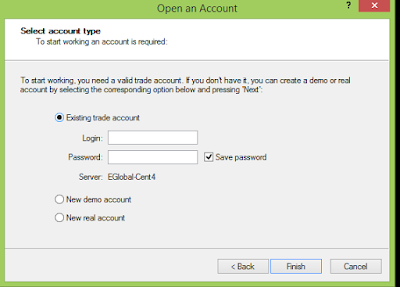There are good trading platforms like Robinhood, Ninja Trader, etc for stocks but none compares to Metatrader when it comes to the flexibility of auto-trading or array of customized indicators available. This post exposes you to the platform and shows you how to open an account and trade on the platform.
Pros of trading stocks meta-trader platform
- It has over 100,000 indicators available for free on the web that provide extra insights in the market
- It has an inbuilt code editor to create your own indicators and robots
- It has several free auto trading robots that you can start with
- Ita comes with signal alert for mail and sound alert
- It allows you to trade Stocks and Forex, and Gold side by side
Cons of trading stocks meta-trader plaform
- Only few shares can be traded
- Must of the shares available are the big ones which means you need big capital to trade
 |
| Some Metatrader features highlighted for stocks |
Steps
Open an account with one of my affiliated brokers
Download the platform from their website
For Live Traders, Select the server where your account is domiciled
Fill in the details in your login details by clicking file on the top left corner and click Login to trade account
For Demo Traders, Fill in create a demo account by clicking a demo server,
Click Next and
Enter your details
For Live Traders, Select the server where your account is domiciled
Fill in the details in your login details by clicking file on the top left corner and click Login to trade account
For Demo Traders, Fill in create a demo account by clicking a demo server,
Click Next and
Enter your details
Go to the market watch section on your left (the window with many currency symbols), Right click it and select symbols
Then expand the stocks icon to display all the stocks you can trade, then select those you want to trade.
Go back to file on the top left corner and click new chart, then place your mouse over stocks and then select the stocks chart you want to trade
See an Example of apple chart on Meta-trader 4 with Heiken Ashi indicator coupled with gold-miner indicator
LEARN HOW TO PLACE TRADES AND ORDERS ON META TRADER HERE
LEARN HOW TO INSTALL OTHER CUSTOM INDICATORS HERE
You can also download indicators from mql4 code base through the code base tab at the bottom of the window
Then expand the stocks icon to display all the stocks you can trade, then select those you want to trade.
Go back to file on the top left corner and click new chart, then place your mouse over stocks and then select the stocks chart you want to trade
SEE HOW TO NAVIGATE META-TRADER
HERE OR HERESee an Example of apple chart on Meta-trader 4 with Heiken Ashi indicator coupled with gold-miner indicator
LEARN HOW TO PLACE TRADES AND ORDERS ON META TRADER HERE
LEARN HOW TO INSTALL OTHER CUSTOM INDICATORS HERE
You can also download indicators from mql4 code base through the code base tab at the bottom of the window